I have tried using tazpkg from the SliTaz 4 Live CD as a test.
It can not find the dosbox package.
Dosbox was listed in the Live CD mirror, and was also listed in the mirror site provided by this forum.
If tazpkg will only work correctly from a hard drive installation, so be it.
I am close to making an install decision for SliTaz Linux 4 anyways.
Thank you,
Rick
Must tazpkg be used only from a hard drive installation.
(5 posts) (2 voices)-
Posted 11 years ago #
-
Hi Rick,
You can use tazpkg both from Live CD and HD installation.
Note that tazpkg need databases for it's work, but these databases are not included to the Live CD.You may ask why? Because it will add 3–4 MB to the Live CD ISO size. And still these databases will be obsolete.
So before first use (and from time to time) you need to upgrade tazpkg's databases:
- by running this command (from root account): tazpkg recharge or
- by pressing button “Recharge list” in the TazPanel (under Packages menu).
It's all. Now you can review full packages list, search what you need, install and upgrade packages, etc.Also note, although for SliTaz v. 4.0 will not be released any new packages, it's still security updates is available, covering critical vulnerabilities. And when SliTaz 5.0 released as Stable version, support of 4.0 will be discontinued.
Posted 11 years ago # -
I did do the "tazpkg recharge" command before using the "tazpkg get-install" command.
Dosbox package not found.
In the TazPanel, dosbox is listed. I selected/checked it and tried to install it.
Again, dosbox package not found.
By the way, I am experimenting on a very old Windows 98 second edition PC.
This very old Windows 98 second edition PC will not load a Linux kernel 3+.
Damn Small Linux loads a 2.4 kernel and successfully boots into a usable desktop.
SliTaz GNU/Linux 4 loads 2.6.37 kernel and successfully boots into a usable desktop.
SliTaz 5.0-rc2 looks like it will be using kernel 3.2.53, unbootable on this old Win 98se PC.
Thanks, RickPosted 11 years ago # -
Sounds strange.
Now I using SliTaz Rolling version. In the terminal:
$ su # tazpkg recharge # tazpkg -gi dosbox # tazpkg -lf dosbox ================================================================================ /usr/bin/dosbox /usr/share/applications/dosbox.desktop /usr/share/pixmaps/dosbox.png ================================================================================So it really installed, and I found menu item under System.
And seems like it works: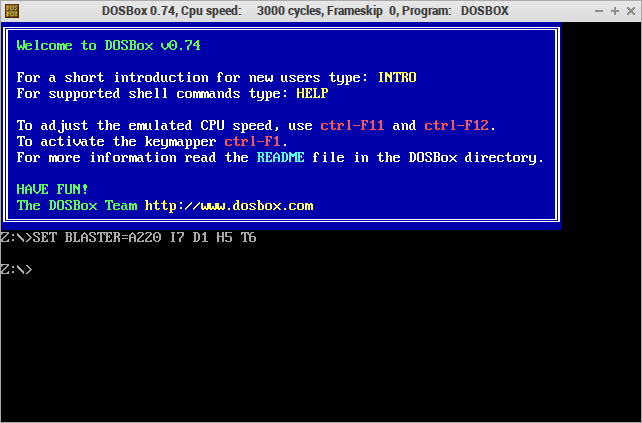
Or?
Yes, you use SliTaz 4.0.
Ok, I'll blow the dust from the old SliTaz version and I'll try it on 4.0.===============================
Added.
Tried it on my frugal installed SliTaz 4.0.
It works as expected.
$ su # tazpkg recharge # tazpkg -gi dosbox # tazpkg list-files dosboxAnd I found menu item in the "Applications" menu and it started.
===============================
Interesting, what you mean:dosbox package not found
After package "installation" do you have menu item? Can you open terminal and command dosbox to run it and read any possible error messages?
Posted 11 years ago # -
I went ahead and did a hard drive install.
tazpkg now works!!!
Updated 20 packages.
Installed DosBox and GVim.
When you do a "tazpkg get-install" command, you see mirror site connection and download info.
I never saw those from the Live CD for SliTaz 4.0.
Aleksej, thank you for your suggestions, they did trigger the hard drive install.
Rick StaffPosted 11 years ago #
Reply
You must log in to post.
