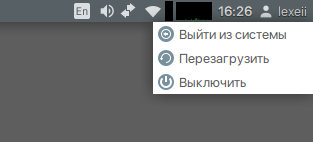Hi there,
Ceel, you wrote:
By the way, in the past when clicking on the Logout button in the upper right corner, the SliTaz Logout window opened.
Now, when clicking on the user's icon opens the Logout button and then it is possible to open the SliTaz Logout window.
Why this additional step? Why not display directly the 3 buttons Close session / Reboot / Shutdown ?
I made that user icon on the panel for user always know the log name. (Are you tux now, or root, or someone else?)
Only one way to implement this user icon with the label in the LXPanel is to add menu. And menu needs to have at least one item. So I added that logout command. It was fine because I was no need to make anything else: assign the icon, make translation of the item...
I like your idea. And yesterday I implemented it. It was not so easy as it was previously :)
Test it with the next weekly Rolling ISO (will be done in about 12 hours, if memory serves me well).
Or update the bunch of the packages tomorrow (after the mirrors will be synced).
Or test it now: download and update the packages:
slitaz-tools-boxes (1004)
slitaz-configs (295)
And please update ~/.xinitrc of all your users like is done here: i.e. remove lines:
dd="$HOME/.local/share/desktop-directories"; mkdir -p "$dd"
echo -e "[Desktop Entry]\nType=Directory\nName=$(whoami)" > "$dd/user.directory"
and add the line instead:
tazbox mkmenu
Now log out and log in. Test the brand new logout menu!
Have a nice day! ;)