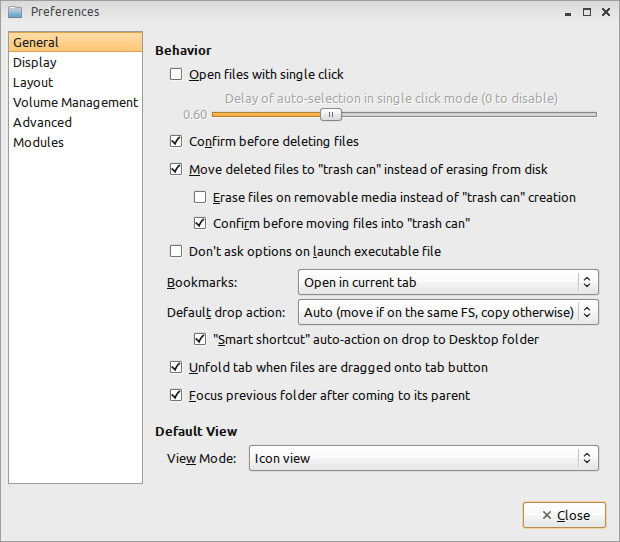Found something.
Exact type of the arrows is provided default unthemed GTK engine. Open LXAppearance and switch to the "Remond" or "Raleigh" GTK theme, then open Applications menu to check arrows. I found such themes a bit ugly, so back to the Clearlooks-based themes.
You can only scaled the size of arrows, I not found anything else.
Imagine you using theme called "SliTaz". Open (as root) file /usr/share/themes/SliTaz/gtk-2.0/gtkrc in the Leafpad text editor and add this line:
GtkMenuItem::arrow-scaling = 0.5
somewhere after these lines
style "clearlooks-default"
{
and before this line
}
Something like this:
style "clearlooks-default"
{
GtkButton ::default_border = { 0, 0, 0, 0 }
GtkRange ::trough_border = 0
GtkPaned ::handle_size = 6
GtkRange ::slider_width = 15
GtkRange ::stepper_size = 15
GtkScrollbar ::min_slider_length = 30
GtkCheckButton ::indicator_size = 12
GtkMenuBar ::internal-padding = 3
GtkTreeView ::expander_size = 14
GtkTreeView ::odd_row_color = "#f1f1f1"
GtkExpander ::expander_size = 16
GtkToolbar ::internal-padding = 0
GtkToolbar ::shadow_type = GTK_SHADOW_NONE
GtkMenuBar ::shadow-type = GTK_SHADOW_NONE
GtkFrame ::shadow_type = GTK_SHADOW_NONE
GtkMenuItem::arrow-scaling = 0.5
#GtkNotebook ::show-bodrer = 1
GtkScrollbar ::has_secondary_backward_stepper = 1
GtkScrollbar ::has_secondary_forward_stepper = 0
. . . . . . . . . . . .
And you'll get the same >-styled icon but a bit smaller.