Most things i have need glibc 2.17 (telegram, yoyogames runner,pocketmine)
it will be updated ?
i tryed converting from deb and it now worked well (broke everything ;-;)
When GLIBC will be updated?
(20 posts) (8 voices)-
Posted 8 years ago #
-
I am seeing that e.g. glibc-base is used by like 300 packages.
If an update is done, it would mean lots of testing...The fastest way is probably when you cook your own glibc packages.
Admittedly the 2.14.1 version is quite old: from 2011
Most things i have need glibc 2.17 (telegram, yoyogames runner,pocketmine)
it will be updated ?
i tryed converting from deb and it now worked well (broke everything ;-;)Posted 8 years ago # -
Dependency problem with Vivaldi browswer
SliTaz Version 5.0 (Rolling release) 2017-07-23
/usr/bin/vivaldi-stable: /lib/libc.so.6: version `GLIBC_2.15' not found (required by /usr/bin/vivaldi-stable)I have: /lib/libc.so.6 -> libc-2.14.1.so
Posted 8 years ago # -
This is not the answer that you expect, but it will help solve some problems.
This use LD_LIBRAY_PATH.
Example for telegram you can take here
Unpack to $HOME/bin/ and run:
$ $HOME/bin/Telegram/start-telegram
Just add glibc+dependence+LD_LIBRARY_PATH.
The rest of the applications can be done on this sample.
Most programs allow you to do this.Posted 8 years ago # -
I have just installed the Vivaldi browser and have the same problem. Please excuse my ignorance as I'm new to Slitaz (this is day 2) but why is Vivaldi in the repo if there are known dependency issues?
Posted 7 years ago # -
> why is Vivaldi in the repo if there are known dependency issues?
Looks like this: there wasn't problems when Vivaldi was added to the repo. Then looks like Vivaldi was updated, and again, and then switched to the new toolchain. Vivaldi — was, but SliTaz — wasn't.
Looks like older version of Vivaldi should work. But they say using old web browser is very bad idea.
Just don't use it in the SliTaz Stable or SliTaz Rolling.
SliTaz Next has newer toolchain and Vivaldi working perfectly there.Posted 7 years ago # -
Thanks for your reply. I did live boot Slitaz Next, but I couldn't figure out how to install it...
Posted 7 years ago # -
@stroudmw
Vivaldi 1.10.845.3 (Official Build) dev (32-bit) is installing and running fine under Slitaz 5.
This is the last version of Vivaldi that is 32 bit and doesn't require glibc 2.15 (Slitaz 5 has glibc 2.14).
Here are the links for the deb and rpm packages from Vivaldi blog site:
http s://downloads.vivaldi.com/snapshot/vivaldi-snapshot_1.10.845.3-1_i386.deb
http s://downloads.vivaldi.com/snapshot/vivaldi-snapshot-1.10.845.3-1.i386.rpmUse #tazpkg convert to convert to *.tazpkg and install.
Posted 7 years ago # -
@shellyfrank
Thanks very much for this. I downloaded the .deb file and ran tazpkg convert vivaldi-snapshot_1.10.845.3-1_i386.deb.
I then clicked on vivaldi-snapshot-1.10.845.3-1.tazpkg (in the file manager) and it brought up the tazpkg graphical installer. When the install had completed, I had a menu entry (under "Internet") called "Vivaldi (Snapshot)" and nothing appears to happen when I click on it.
Where have I gone wrong?
Thanks again :)
Posted 7 years ago # -
Hi stroudmw,
If you run the program in the terminal, it will say the following:
vivaldi-snapshot [19216:19216:0124/180625.536236:FATAL:setuid_sandbox_host.cc(157)] The SUID sandbox helper binary was found, but is not configured correctly. Rather than run without sandboxing I'm aborting now. You need to make sure that /opt/vivaldi-snapshot/vivaldi-sandbox is owned by root and has mode 4755.All you need to fix it is became root and correct ownership/mode by executing next two commands in the root's terminal:
chown root:root /opt/vivaldi-snapshot/vivaldi-sandbox chmod 4755 /opt/vivaldi-snapshot/vivaldi-sandboxPosted 7 years ago # -
@stroudmw I see now that I have used the rpm package to convert to tazpkg, and not the deb. I don't know if there is any difference, but maybe try converting the rpm package from the website, install it and see if the application launches. Aleksej, luckily I didn't have the above problem with permissions after I installed Vivaldi. Good tip though.
Also, follow Aleksej's advice and try to launch the browser from a terminal
$ vivaldi-snapshotPosted 7 years ago # -
I've tried to install the rpm and I've tried the chown/chmod and neither work. If I type in "vivaldi-snapshot" I get "/bin/sh: vivaldi-snapshot: not found"
There is an icon in the menu, but nothing happens when I click on it.
The only reason that I want to use Vivaldi is that it's about 100MiB lighter than Firefox (I've only got 700MiB RAM) and Midori doesn't render some web pages very well (like Facebook, for instance).
Here are my sequence of events:
sudo tazpkg -r vivaldi-snapshot (to remove the .deb package) sudo tazpkg convert ~/Downloads/vivaldi-snapshot-1.10.845.3-1.i386.rpm sudo tazpkg -i vivaldi-snapshot-1.10.845.3-1.tazpkg sudo chown root:root /opt/vivaldi-snapshot/vivaldi-sandbox sudo chmod 4755 /opt/vivaldi-snapshot/vivaldi-sandbox vivaldi-snapshotHere is a summary of my sytem (I'm sorry, but I don't know how to insert monospace text or code):
System: Host: camel Kernel: 3.2.98-slitaz i686 (32 bit) Desktop: N/A Distro: 5.0 Machine: System: Acer (portable) product: Aspire 3000 Mobo: Acer model: Lugano M Bios: Acer v: 3A21 date: 06/10/05 Battery BAT1: charge: 2.5 Wh 100.0% condition: 2.5/22.0 Wh (11%) CPU: Single core Mobile AMD Sempron 2800+ (-UP-) cache: 256 KB speed: 1600 MHz (max) Graphics: Card: Silicon Integrated Systems [SiS] 661/741/760 PCI/AGP or 662/761Gx PCIE VGA Display Adapter Display Server: X.org 1.12.4 drivers: sis (unloaded: fbdev,vesa) Resolution: N/A Audio: Card Silicon Integrated Systems [SiS] SiS7012 AC'97 Sound Controller driver: snd_intel8x0 Sound: Advanced Linux Sound Architecture v: 1.0.24 Network: Card: Silicon Integrated Systems [SiS] SiS900 PCI Fast Ethernet driver: sis900 IF: eth0 state: unknown speed: 100 Mbps duplex: full mac: 00:c0:9f:a7:e1:3c Drives: HDD Total Size: NA (-) ID-1: /dev/sda model: SAMSUNG_MP0402H size: 40.1GB ID-2: USB /dev/sdb model: S2_Portable size: 500.1GB Partition: ID-1: / size: 37G used: 1.8G (6%) fs: ext4 dev: /dev/root Sensors: None detected - is lm-sensors installed and configured? Info: Processes: 78 Uptime: 55 min Memory: 165.1/690.1MB Init: SysVinit Client: Shell (sh) inxi: 2.3.0Thanks again for all your help!
Mike.Posted 7 years ago # -
Hi stroudmw,
(I added the backticks for your monospace code).
If I type in "vivaldi-snapshot" I get "/bin/sh: vivaldi-snapshot: not found"
Check the file "/usr/bin/vivaldi-snapshot" existence. It should come with your converted package.
This file is the only link to the executable file "/opt/vivaldi-snapshot/vivaldi-snapshot".Posted 7 years ago # -
It's there... odd.
But not to worry... I've found the Opera Web Browser in the repo and it works great, so I'll use it :) But this poor old machine just can't handle Facebook, so I'll just use the Android app on my phone instead.
I've also found a very old version of Thunderbird mail, so I can use that too. Pity that the calendar won't work on that version.
One thing... what is a "backtick"?
Thanks again for all your help! I really like Slitaz and this community!
Cheers,
MikePosted 7 years ago # -
You should found this when you write your post:
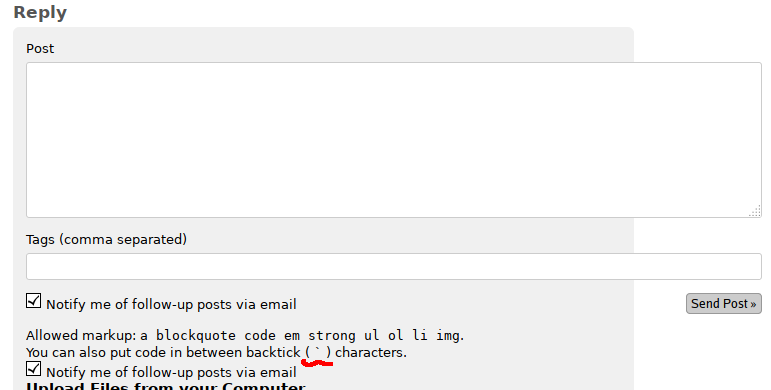 Posted 7 years ago #
Posted 7 years ago #
Reply »
You must log in to post.
